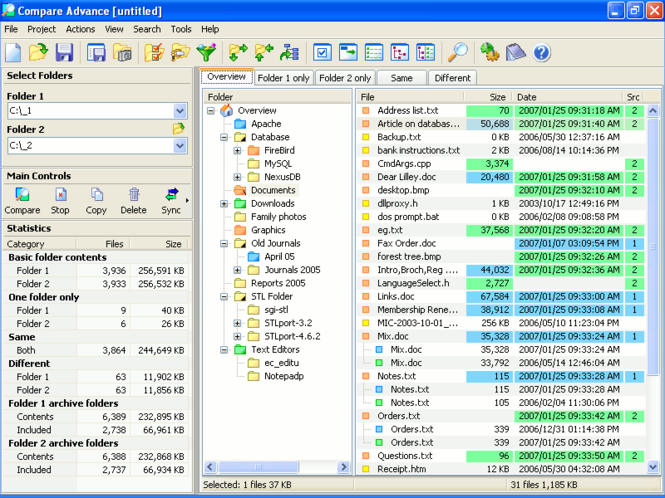Compare Advance 1.1.16
Compare Advance 1.1.16
Easy to use folder compare utility with advanced features. Compare any two folders, zip files or snapshots and easily see the difference between them. Unique features to make folder comparison and synchronization that much easier.
Last update
6 Aug. 2009
Licence
Free to try |
$24.95
OS Support
Windows
Downloads
Total: 417 | Last week: 0
Ranking
#2059 in
File Managers
Publisher
Bauerapps
Screenshots of Compare Advance
Compare Advance Publisher's Description
Compare Advance is a very easy to use folder compare utility with powerful features that enable you to quickly and easily see the differences between two folders and resolve those differences. Ideal for someone who wants fine control over a backup or folder synchronize process.
Compare Advance includes some unique features to make folder comparison and synchronization that much easier:
A side by side folder selection dialog makes it easy to see what two folders you are comparing and allows you to exclude specific subfolders from the comparison process right from the selection dialog.
A summary node, summarizes and highlights the differences between mismatched files (files that are common to both folders but different), making it very quick to see in what way the files are different.
A powerful synchronization dialog makes it easy to see what each backup, synchronization or mirror operation will involve.
Compare Advance introduces a new feature called "Archive Folder" filtering. "Archive Folders" are folders that are the uncompressed copy of a zip archive. When backing up you don't want to backup the zip file and the Archive Folder (the uncompressed zip file). This is simply a waste of space. Compare Advance allows you to exclude any Archive Folders from the comparison (and hence backup) process, as well as include any files that may have been added or modified from the source zip file!
Save folder information to a "folderprint" (folder snapshot) for future comparisons. Seamlessly compare folders, zip files and folderprints. Save comparison reports as simple text or as formatted HTML files.
Numerous options to control filter and comparison settings as well as allow you to customize various aspects of the user interface to suite your personal needs and desires.
Compare Advance includes some unique features to make folder comparison and synchronization that much easier:
A side by side folder selection dialog makes it easy to see what two folders you are comparing and allows you to exclude specific subfolders from the comparison process right from the selection dialog.
A summary node, summarizes and highlights the differences between mismatched files (files that are common to both folders but different), making it very quick to see in what way the files are different.
A powerful synchronization dialog makes it easy to see what each backup, synchronization or mirror operation will involve.
Compare Advance introduces a new feature called "Archive Folder" filtering. "Archive Folders" are folders that are the uncompressed copy of a zip archive. When backing up you don't want to backup the zip file and the Archive Folder (the uncompressed zip file). This is simply a waste of space. Compare Advance allows you to exclude any Archive Folders from the comparison (and hence backup) process, as well as include any files that may have been added or modified from the source zip file!
Save folder information to a "folderprint" (folder snapshot) for future comparisons. Seamlessly compare folders, zip files and folderprints. Save comparison reports as simple text or as formatted HTML files.
Numerous options to control filter and comparison settings as well as allow you to customize various aspects of the user interface to suite your personal needs and desires.
What's New in Version 1.1.16 of Compare Advance
Fix bug with HTML help and Vista compatability
Look for Similar Items by Category
Feedback
- If you need help or have a question, contact us
- Would you like to update this product info?
- Is there any feedback you would like to provide? Click here
Popular Downloads
-
 Kundli
4.5
Kundli
4.5
-
 Macromedia Flash 8
8.0
Macromedia Flash 8
8.0
-
 Cool Edit Pro
2.1.3097.0
Cool Edit Pro
2.1.3097.0
-
 Hill Climb Racing
1.0
Hill Climb Racing
1.0
-
 Cheat Engine
6.8.1
Cheat Engine
6.8.1
-
 Grand Theft Auto: Vice City
1.0
Grand Theft Auto: Vice City
1.0
-
 Grand Auto Adventure
1.0
Grand Auto Adventure
1.0
-
 Tom VPN
2.2.8
Tom VPN
2.2.8
-
 HTML To PHP Converter
6.0.1
HTML To PHP Converter
6.0.1
-
 Zuma Deluxe
1.0
Zuma Deluxe
1.0
-
 Netcut
2.1.4
Netcut
2.1.4
-
 Windows XP Service Pack 3
Build...
Windows XP Service Pack 3
Build...
-
 Vector on PC
1.0
Vector on PC
1.0
-
 Minecraft
1.10.2
Minecraft
1.10.2
-
 Ulead Video Studio Plus
11
Ulead Video Studio Plus
11
-
 PhotoImpression
6.5
PhotoImpression
6.5
-
 Street Fighter 3
1.0
Street Fighter 3
1.0
-
 Auto-Tune Evo VST
6.0.9.2
Auto-Tune Evo VST
6.0.9.2
-
 Iggle Pop
1.0
Iggle Pop
1.0
-
 C-Free
5.0
C-Free
5.0